Analyzing performance and outcomes is crucial today, and this is where sales reporting software has become indispensable. By transforming raw data into actionable insights, these tools empower teams to optimize their strategies, enhance customer experiences, and drive revenue growth.
Let's dive into the world of sales reporting in call centers, exploring its significance, features, and some popular tools that reshape how businesses approach their sales strategies.
Sales reporting software is a tool that tracks, analyzes, and visualizes sales data, helping teams monitor performance, identify trends, and make data-driven decisions for improved revenue outcomes.
Try top sales reporting software now.
What is Sales Reporting Software?
Sales reporting software is a sophisticated tool designed to collect, analyze, and present data related to sales performance within an organization. This type of software is integral for businesses seeking to understand their sales dynamics, optimize their strategies, and make data-driven decisions to enhance their overall performance.
Companies can transform raw sales data into insightful, actionable information by employing sales reporting software. Sales reporting software facilitates the creation of detailed sales reports. These reports can vary widely in complexity and detail, from basic summaries of sales activities to in-depth analyses that dissect various aspects of the sales process.

Importance of Sales Reporting in Call Centers
Sales reporting is not just about numbers; it's about understanding the story behind those numbers. It provides a comprehensive view of a call center's performance, offering insights into call volume, conversion rates, average handle time, and customer satisfaction.
By utilizing sales reports, managers can identify trends, forecast future performance, and make informed decisions that align with the company's goals.
Key Components of Sales Reporting
- Sales Report: A sales report offers a detailed account of the sales activities over a specific period. It includes data on completed deals, revenue generated, and performance against set targets.
- Sales Reports Examples: These practical illustrations showcase how sales data can be organized and presented. They serve as valuable references for companies looking to tailor their reporting to specific needs.
- Sales Analysis: This involves a deeper dive into the sales data to uncover patterns, identify strengths and weaknesses, and understand the factors driving sales performance.
- Sales Reporting Format and Template: A structured format or template ensures consistency in reporting, making it easier to compare data over time and across different teams or products.
.webp)
Benefits of Sales Reporting Software
- Data-Driven Decisions: This software empowers businesses to make informed decisions based on data rather than intuition by providing a detailed overview of sales performance.
- Time Efficiency: Automating the data collection and report generation process saves valuable time for sales teams, allowing them to focus more on selling and less on administrative tasks.
- Performance Tracking: Sales reporting software enables businesses to set and monitor performance against sales targets, clearly showing their progress toward achieving their objectives.
- Insightful Analysis: With advanced analytical tools, sales reporting software can offer profound insights into customer behavior, sales trends, and market dynamics, guiding strategic direction.
- Customization: The ability to customize reports allows businesses to focus on the metrics that matter most to them, ensuring that the reports are relevant and valuable.
Uncover insights from your sales calls.
Why is Sales Reporting Software Required?
Sales reporting software is essential because it provides a comprehensive and systematic approach to gathering, analyzing, and presenting sales data. Companies can gain insights into their sales performance, identify trends, and make data-driven decisions through detailed sales reports.
Businesses can streamline their sales analysis process by using sales reporting software, ensuring they have accurate and up-to-date information. This enhances strategic planning and helps monitor and improve sales outcomes. Hence, sales reporting software is vital for any business aiming to optimize its sales strategy and drive growth.
What are the Types of Sales Reports?
Sales reports come in various types, each serving a specific purpose and offering insights into different aspects of sales performance. Here are some common types:
- Sales Forecast Reports: Use historical data to predict future sales, aiding inventory management and strategic planning.
- Sales Funnel Analysis Reports: Examine the performance of different stages in the sales funnel, identifying bottlenecks and opportunities for optimization.
- Product Performance Reports: These reports focus on the sales performance of individual products or product lines, which is helpful for inventory management and marketing strategy.
- Salesperson Performance Reports: These reports evaluate individual salespeople's or teams' performance, which is helpful for performance management and training needs.
Each type of sales report offers unique insights and helps in various aspects of sales analysis and strategic decision-making.
Best Practices of Effective Sales Reports
To maximize the impact of sales reporting, consider the following best practices:
- Customization: Tailor reports to meet the specific needs of your call center, focusing on the metrics that matter most to your business.
- Visualization: Use charts, graphs, and dashboards to make data more accessible and engaging and facilitate quicker decision-making.
- Regular Updates: Ensure your sales reports are updated regularly to reflect current data, enabling timely responses to emerging trends or issues.
- Actionable Insights: Focus on delivering insights that directly inform strategy adjustments and operational improvements.
Best Sales Reporting Software for Call Centers
Convin easily integrates with your CRM, instantly uploading all transaction data and giving you complete visibility into the pipeline and sales process. It uses NLP, ML, and AI technologies.
Qualities of Convin sales reporting software:
- Seamlessly integrates with Slack, CRM, cloud phone systems, video conferencing platforms, calendars, and dialers.
- Real-time recordings of conversations are readily available.
- Eliminates the need for note-taking by transcription of the entire talk.
- Analyzes data according to predetermined criteria and displays call insights, including discussed topics, requests, comments, etc.
- Data is easily logged in the CRM and shared via email and Slack.
- It is 100% safe to use the sales reporting software.
Visualize sales performance clearly.
This blog is just the start.
Unlock the power of Convin’s AI with a live demo.

How Does Convin's Sales Reporting Software Work?
Convin integrates seamlessly with your CRM and automatically adds all deal data to your CRM, providing you with complete visibility into the sales process and pipeline.
Convin's sales reporting solution is simple to set up and use.
Step 1- Convin integrates seamlessly with your calendar, dialer, cloud-based system, video conferencing platform, Slack, and CRM. After clicking the calendar meeting link, Convin automatically joins the meeting to record it.
Step 2- Then it starts listening in on your conversations and even records them - how despicable is that?
Step 3 - Convin transcribes the entire conversation after recording it, so no more taking notes.
Step 4 - Convin analyzes the call based on custom parameters and then highlights the call insights for you, such as topics discussed, queries, feedback, call performance score, soft skills, actionable items, etc.
Step 5- Finally, integration with Slack and CRM is achieved.
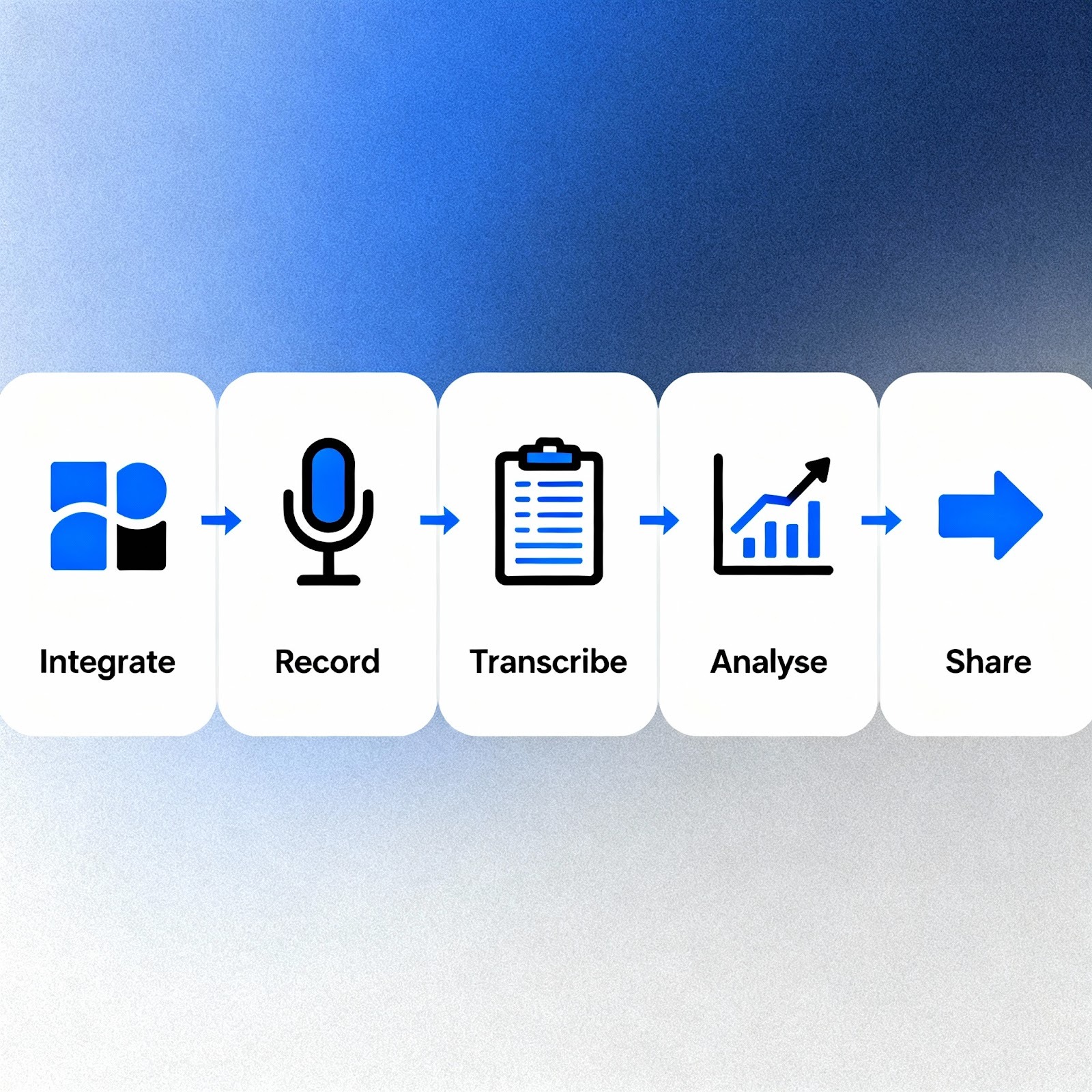
Sales reporting software is a game-changer for call centers, offering the clarity and precision needed to navigate the complexities of sales management. By leveraging these tools, businesses can enhance their decision-making, optimize performance, and stay ahead in the competitive landscape.
As the call center industry continues to evolve, the role of sales reporting will only grow in importance, underscoring the need for companies to adopt these robust solutions in their quest for excellence.
Explore the top CRM and call center software to improve your operations and boost sales. Find the right tools for your call center and enhance your performance today.
Explore your options with Convin.
Book a demo today!
FAQs
1. What software do most call centers use?
Most call centers use customer relationship management (CRM) software, such as Salesforce or Zendesk, and call center software like Five9 or Genesys.
2. What CRM does call center use?
Call centers commonly use CRMs like Salesforce, HubSpot, or Zoho CRM to manage customer interactions and data.
3. What are the tools used in a call center?
Call centers use various tools, including CRM software, automatic call distributor (ACD) systems, interactive voice response (IVR) systems, and workforce management software.
4. Which software is used in BPO?
BPOs typically use CRM software like Salesforce, telephony tools like Avaya, workforce management software, and specific BPO management platforms like Ameyo.








.avif)