In today’s fast-paced digital economy, delivering exceptional service isn’t optional; it’s a necessity. That’s why businesses across various industries are investing in robust customer support software to meet the rising expectations of their customers.
This blog provides a comprehensive guide to customer support software, categorizing its types —from helpdesk tools to AI-powered assistants —and examining how these solutions enhance customer interactions across all channels. You’ll also see how Convin brings automation, intelligence, and personalization to every customer touchpoint.
Explore customer support software with Convin.
What is Customer Support?
Managing high volumes of queries while keeping responses fast and personalized is a major challenge for support teams. Customer support software streamlines this process by centralizing interactions, automating workflows, and enabling agents to resolve issues faster.
With the right platform, businesses can:
- Respond instantly across email, chat, phone, and social channels.
- Track, prioritize, and route tickets efficiently.
- Personalize support using customer history and insights.
The result? Quicker resolutions, happier customers, and stronger loyalty—all powered by smart customer support software.
Examples of Customer Support Software
Customer support software is a digital suite of tools built to manage customer interactions. It simplifies issue tracking, facilitates quick resolutions, and delivers consistent experiences. Often referred to interchangeably as a customer service platform or customer service management software, it enables teams to provide timely, efficient, and personalized support.
1. Helpdesk Software
- Examples: Zendesk, Freshdesk, Convin
Centralized support inquiries using a ticket system. Features include auto-responses, progress tracking, agent assignment, and a self-service portal.
2. Live Chat Software
- Examples: Intercom, LiveChat, TrustChat
Enables real-time customer conversations. Agents can engage instantly, resolve queries on the spot, and drive conversions.
3. CRM Software (Customer Relationship Management)
- Examples: Salesforce Service Cloud, HubSpot, Zoho CRM
Manages customer history and preferences. CRMs integrate with support tools to offer a unified customer view.
4. Knowledge Base Software
- Examples: Helpjuice, ProProfs, KnowledgeOwl
Hosts FAQs, tutorials, and how-to content. Great for self-service support and reducing ticket volume.
5. Social Media Support Tools
- Examples: Hootsuite, Sprout Social, Buffer
Monitors brand mentions and routes social support requests. Ensures consistent service on Twitter, Facebook, and Instagram.
6. Email Management Software
- Examples: Front, Gorgias, Help Scout
Organizes and prioritizes support emails. Adds tagging, canned replies, and collaboration features.
7. Call Center Software
- Examples: Talkdesk, Genesys, Five9, Convin
Optimizes inbound/outbound calling. Includes IVR, call recording, routing, and real-time dashboards.
8. Feedback & Survey Tools
- Examples: Typeform, SurveyMonkey, CustomerGauge
Captures customer sentiment and satisfaction. Helps improve support delivery through real insights.
9. Ticketing Systems
- Examples: Jira Service Management, Freshservice, ServiceNow
Automates ticket creation and routing. Keeps workflows organized and issues resolved promptly.
10. AI-Powered Virtual Assistants
- Examples: IBM Watson Assistant, Ada Support, Convin
Uses NLP and machine learning to offer 24/7 support, automate FAQs, and analyze behavior.
These customer service software examples demonstrate the extensive functionality that today’s tools offer.
This blog is just the start.
Unlock the power of Convin’s AI with a live demo.

What are the Benefits of Customer Support Software?
Customer support software is the linchpin of modern businesses seeking to deliver exceptional service and cultivate lasting customer relationships. From streamlined operations to enhanced customer satisfaction, the advantages of these tools are boundless, and our journey into their world begins now.
1. Enhanced Efficiency
- Streamlined Ticket Management: Customer support software automates ticket creation, routing, and tracking to enhance efficiency. For example, Zendesk's ticketing system centralizes customer queries, making it easier for agents to manage and prioritize them efficiently.
- Faster Response Times: Airbnb, a global lodging marketplace, implemented Zendesk's customer support software, which resulted in a 40% reduction in response times. This means quicker issue resolution and improved customer satisfaction.
2. Improved Customer Satisfaction
- Timely and Accurate Responses: Customer support software ensures customer inquiries are promptly and accurately addressed. HubSpot's CRM and support tools empower businesses to provide personalized and efficient support.
- Higher Customer Loyalty: By consistently meeting customer needs, businesses using HubSpot have reported a 23% increase in customer satisfaction. Satisfied customers are more likely to become loyal and repeat buyers.
3. Scalability
- Adaptability to Growth: Customer support software is designed to adapt to changing business needs. Freshdesk, for instance, allows companies to scale their support operations as they expand seamlessly.
- Efficient Resource Allocation: As your customer base grows, the software can help allocate resources more effectively. Freshdesk's scalable features ensure that support remains efficient and responsive.
4. Cost Reduction
- Automation of Repetitive Tasks: Customer support software automates routine tasks, reducing the need for manual intervention. This, in turn, leads to cost savings as fewer human resources are required.
- Self-Service Options: Knowledge base features in customer support software enable customers to find answers to common queries, reducing the volume of support tickets and lowering operational costs.
5. Data-Driven Decision Making
- Analytics and Reporting: Customer support software provides insights into customer sentiment, joint issues, and agent performance. This data can be used to make informed decisions and improvements.
- Personalization: By analyzing customer data, businesses can tailor their support interactions. This level of personalization enhances the customer experience, as seen with CRM features in HubSpot.
6. Omnichannel Support
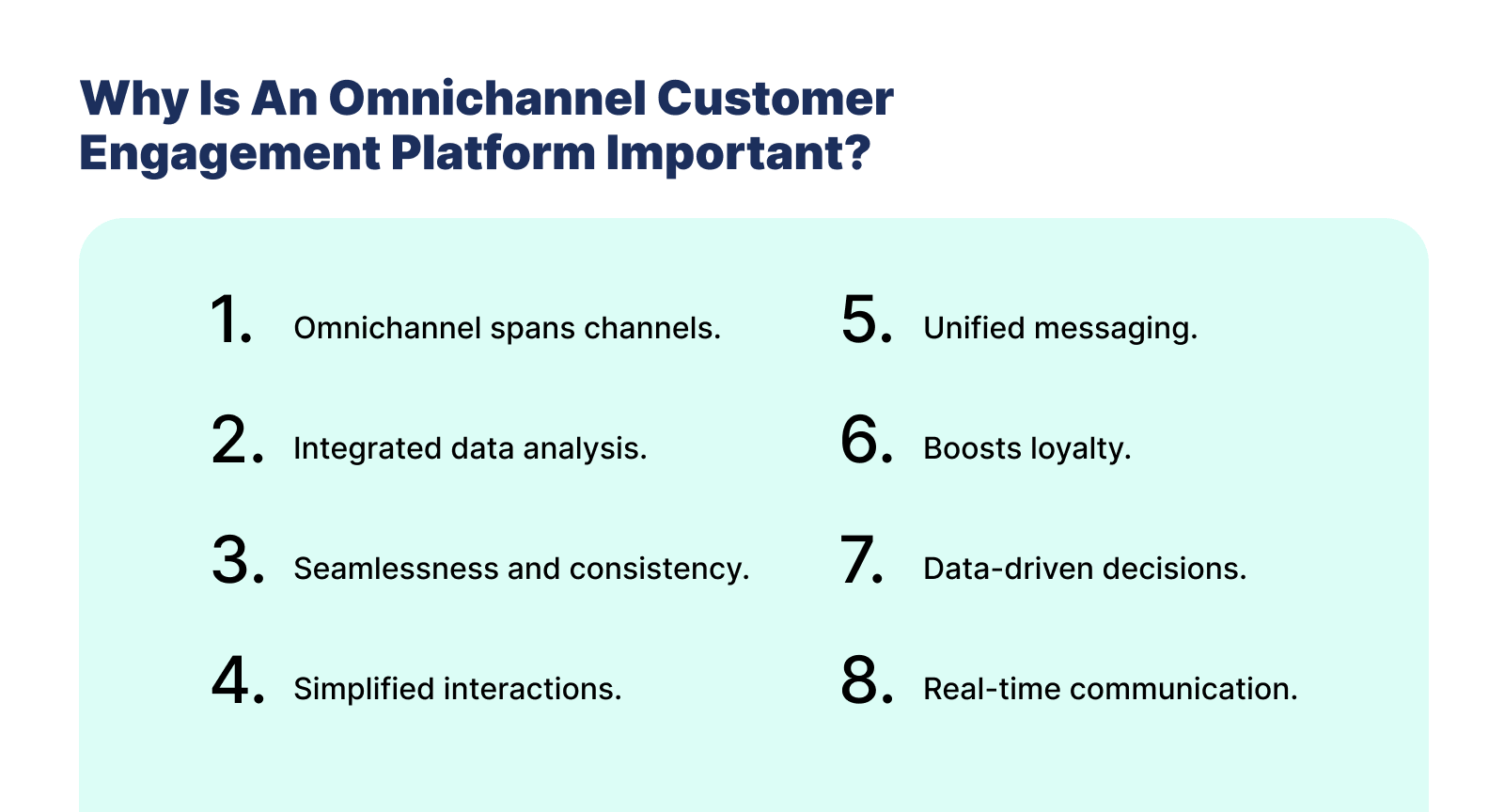
- Omni-Channel Engagement: Customer support software enables businesses to engage with customers across multiple channels, including email, live chat, and social media. This flexibility ensures a consistent experience across platforms.
- Efficient Channel Management: With customer service tools like Zendesk and Freshdesk, companies can manage multiple channels from a single dashboard, simplifying operations and ensuring no query goes unanswered.
7. Customer Feedback Utilization
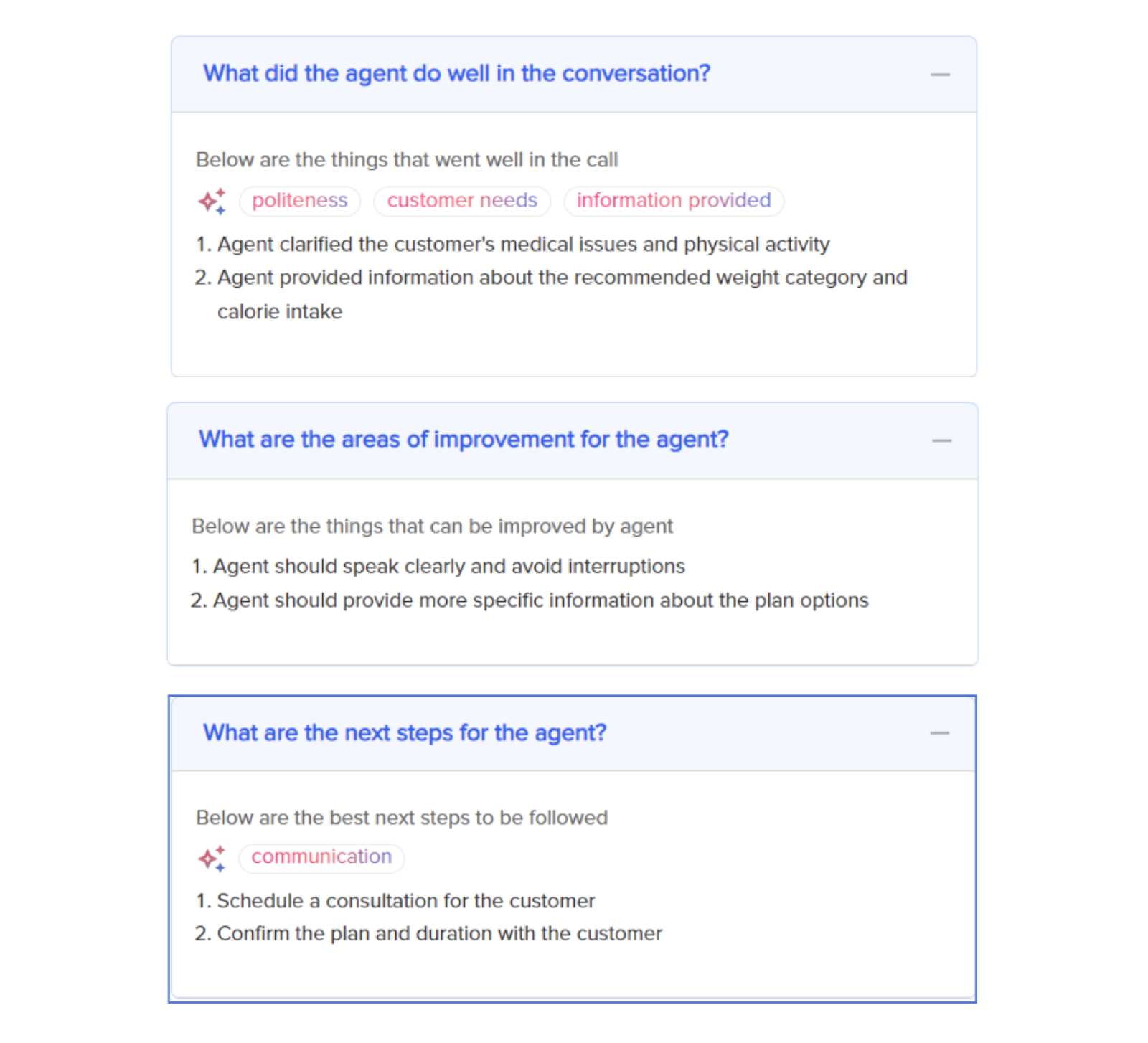
- Feedback Analysis: Customer support software can collect and analyze customer feedback, enabling businesses to identify pain points and areas for improvement. This feedback loop can significantly enhance the overall customer experience.
- Continuous Improvement: Analyzing customer feedback often leads to iterative improvements in products and services, further enhancing customer satisfaction.
Customer support software, encompassing customer service platforms and customer service management systems, provides a diverse range of benefits.
These include enhanced efficiency, improved customer satisfaction, scalability, cost reduction, data-driven decision-making, multi-channel support, and the utilization of valuable customer feedback.
Why Convin Stands Out
While customer support software improves efficiency and service quality, Convin takes it a step further with:
- AI-Powered Conversation Intelligence – Auto-transcribes and analyzes every call for actionable insights.
- Real-Time Agent Assist – Gives prompts, recommendations, and context while the customer is still on the line.
- Automated Quality Assurance – Monitors calls at scale without extra headcount.
- Customizable Dashboards – Turns raw data into strategic training and operational decisions.
- Unified Omnichannel View – Merges voice and digital data for a complete customer profile.
- AI-Driven Feedback Extraction – Captures sentiment and feedback automatically to fuel continuous improvement.
With Convin, customer support isn’t just managed—it’s transformed into a driver of loyalty, efficiency, and growth.
How to Successfully Set Up and Use Customer Support Software
1. Define Your Goals
- Clearly outline your objectives, such as improving response times, increasing customer satisfaction, or streamlining ticket management.
- Example: XYZ Company aims to reduce customer response times by 30% within six months of implementing customer support software.
2. Select the Right Software
- Research and choose a solution that aligns with your business needs and budget. Consider factors like scalability, features, and user-friendliness.
- Example: ABC Corporation selects Zendesk as their customer support software, as it offers comprehensive ticket management and integrates seamlessly with their CRM system.
3. Train
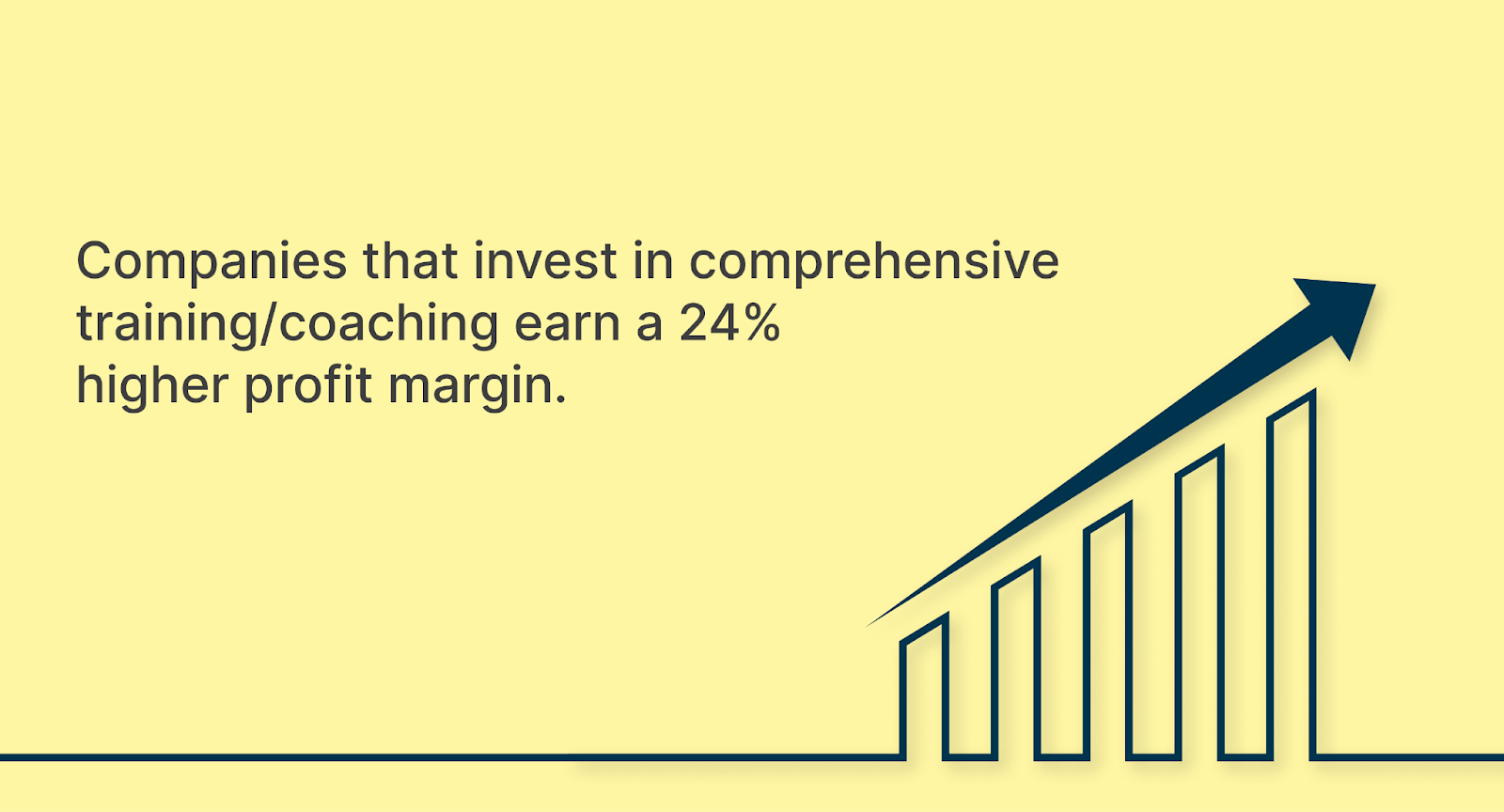
- Provide comprehensive training to your support team on how to effectively use the software. Ensure they understand its features and functionalities.
- Example: Conduct training sessions for support agents, demonstrating how to create and manage tickets, use canned responses, and analyze customer data within the software.
4. Integration
- Integrate the customer support software with your business's other systems and tools, such as CRM, email, or e-commerce platforms.
- Example: XYZ Retail integrates customer support software with its e-commerce platform to access customer order history and provide more personalized support.
5. Data Analysis
- Regularly analyze data collected by the software to identify trends, areas for improvement, and customer satisfaction levels.
- Example: By analyzing customer feedback and ticket resolution times, DEF Services identifies recurring issues and initiates product improvements based on this data.
What are The Challenges Of Implementing Customer Support Software?
1. Resistance to Change
- Some employees may resist adopting new technology due to unfamiliarity or fear of change.
- Example: Despite the advantages, a few support agents at GHI Enterprises resist using the new customer support software because they are comfortable with the old system.
2. Data Migration
- Transferring existing customer data and support records from legacy systems can be a challenging and time-consuming process.
- Example: JKL Corporation faces difficulties migrating customer data from their old CRM system to the new customer support software.
3. Integration Issues
- Ensuring seamless integration with existing systems and tools can be complex, leading to potential disruptions in workflow.
- Example: MNO Tech encounters integration problems when trying to sync their customer support software with their email marketing platform, resulting in missed communication opportunities.
4. Costs
- Initial investment in customer support software licenses and ongoing expenses, such as maintenance and training, may strain the budget.
- Example: PQR Services initially underestimated the costs involved in implementing the customer support software, leading to financial challenges in the early stages of adoption.
Implementing customer support software successfully involves a well-defined strategy, proper software selection, comprehensive training, smooth integration, and data-driven improvements.
However, organizations must be prepared to address challenges such as resistance to change, data migration complexities, integration issues, and budgetary considerations to ensure a smooth transition and maximize the benefits of the software.
Stay Ahead of the Competition with Convin
Convin offers a range of customer support software solutions designed to enhance call center operations and improve customer service.
1. Automated Call Transcription and Quality Assurance

- Convin helps quality assurance by allowing call centers to set predefined criteria and evaluate calls against these standards. It helps maintain consistency in customer service and ensures compliance with regulatory requirements.
- Convin provides automated transcription services, converting spoken words from phone calls into written text. This feature helps call centers accurately document conversations, making it easier to reference and analyze customer interactions.
2. CAST (Customer Acquisition and Satisfaction Tracking)
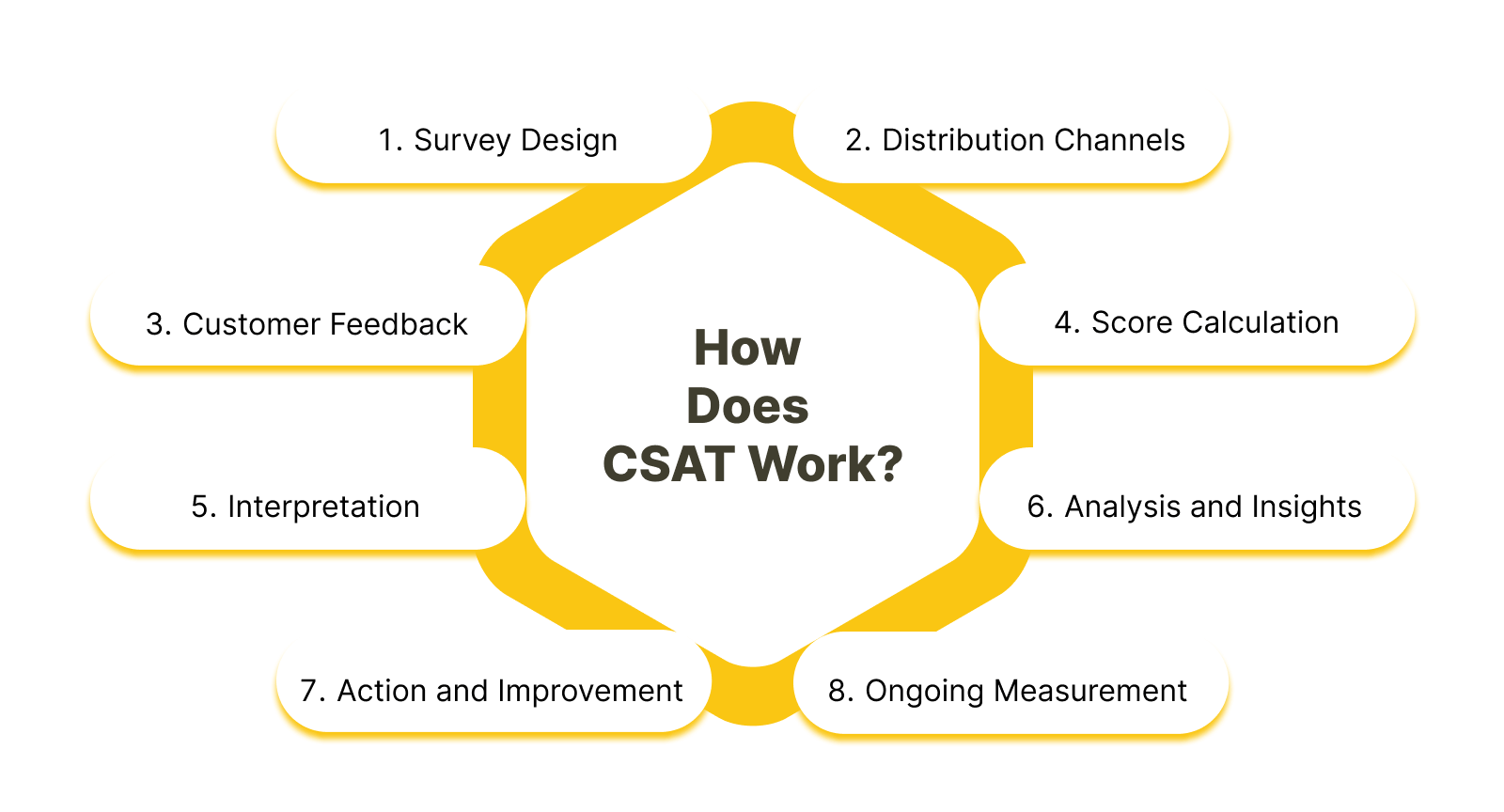
- Convin's CSAT software analyzes many touchpoints and interactions to let businesses track the whole customer journey, from acquisition to satisfaction.
- Businesses can find areas for improvement and pain points by creating a customer journey map.
- Businesses can make data-driven decisions to improve CX at every stage by using CSAT to understand the complete customer lifecycle.
3. AI Feedback
AI Feedback for Call Center Agents is a powerful tool that leverages AI and natural language processing to provide valuable insights and guidance to call center representatives. This innovative solution enhances agent performance, improves customer interactions, and ultimately boost overall call center efficiency.
4. Customer Sentiment Analysis
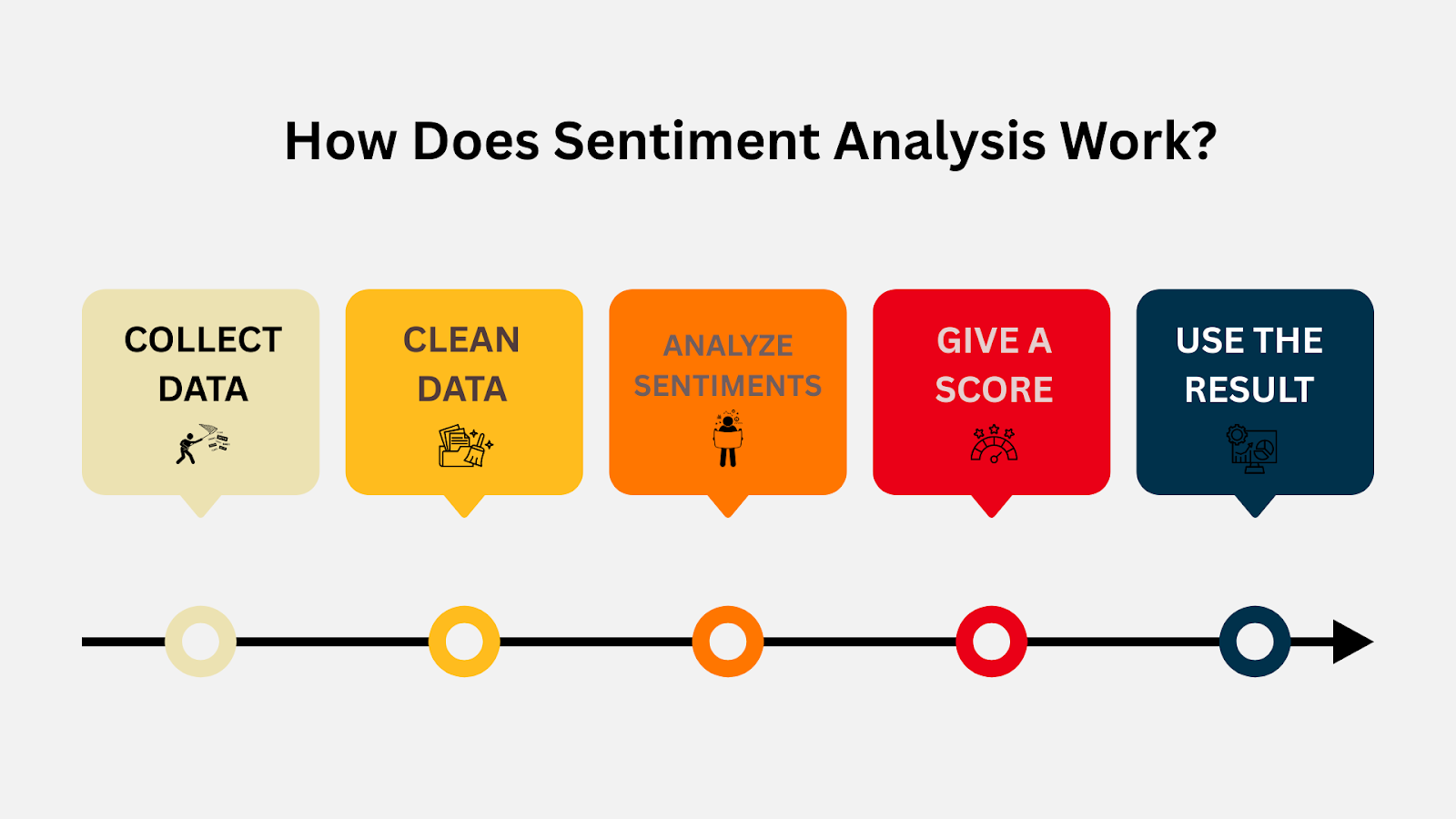
The platform can perform sentiment analysis to gauge customer satisfaction at various touchpoints, providing insights for optimizing the customer journey.
Convin offers a comprehensive suite of customer support software solutions tailored to the needs of call centers. These tools assist in transcription, speech analytics, real-time monitoring, agent performance evaluation, quality assurance, knowledge base integration, and script assistance.
Get on a call with us to learn more about how we tailor our product to your needs and help you take advantage of all the tips & tricks.
Curious? See Convin’s Customer Support Software in Action
Frequently Asked Questions
1. What is a customer support software?
Customer support software is a suite of digital tools businesses use to manage customer inquiries, provide assistance, and enhance customer satisfaction, typically through email, live chat, and ticketing systems.
2. What is the most popular customer support software?
Zendesk and Salesforce Service Cloud are among the most popular customer support software solutions, known for their comprehensive features and broad user base.
3. Which software is used by customer care?
Customer care teams use customer support software like Zendesk, Freshdesk, and Salesforce Service Cloud to manage and resolve customer inquiries efficiently.
4. What tools are used for customer support?
Customer support teams rely on a variety of tools, including live chat software (e.g., Intercom), helpdesk platforms (e.g., Freshdesk), CRM systems (e.g., HubSpot), and knowledge base software (e.g., KnowledgeOwl) to provide adequate customer service.
5. What are Customer service software examples?
Examples of customer service software include Zendesk, Salesforce Service Cloud, Freshdesk, HubSpot CRM, Intercom, and KnowledgeOwl, all designed to streamline customer support operations and improve customer experiences.









.avif)