In a high-stakes sales environment, missed leads translate directly to missed revenue. Sales teams often face hurdles like fragmented data, delayed follow-ups, and limited visibility into the sales pipeline. Without a centralized system, converting leads becomes a challenge.
Sales tracking software solves these issues by offering a unified platform to monitor, manage, and convert leads more effectively. By centralizing lead data and engagement insights, sales tracking software helps boost conversion rates and keeps your sales process on track.
This blog will explain how sales tracking systems help qualify leads more accurately and improve sales performance, allowing your team to focus on high-potential prospects.
Track, score, and convert with automated sales tracking software.
Why Call Centers Need Sales Tracking Software
Call centers thrive on speed, accuracy, and volume. Without a streamlined way to manage interactions, sales teams lose valuable leads to disorganization. That’s where sales tracking software becomes a non-negotiable tool.
By consolidating all communication calls, emails, meetings into one centralized platform, sales tracking tools offer unmatched visibility into each lead’s journey. This means no touchpoint is missed, and sales managers gain a complete view of their pipeline in real time.
Key Benefits of Using Sales Tracking Software in Call Centers:
- Real-time tracking of sales activities
Every call, email, or task is recorded and updated automatically. With a robust sales tracking system, teams can see exactly where each lead stands, reducing missed follow-ups. - Improved team productivity
By automating repetitive admin tasks, such as logging interactions or updating CRM entries, sales tracking software frees up reps to spend more time closing deals. Less time on manual entry, more time on selling. - Centralized and error-free operations
With all lead data housed in one place, there’s no risk of losing track of prospects. This makes hand-offs between agents seamless and ensures every interaction builds on the last. - Data-driven decision-making
Integrated analytics from your sales tracker show where deals are getting stuck, what actions lead to conversions, and which reps are performing best. These insights help call center managers refine strategies and coach effectively.
For call centers juggling hundreds or thousands of leads daily, investing in sales tracking tools isn't optional it’s essential for growth. Without these tools, managing lead flow, follow-ups, and conversions becomes chaotic and error-prone.
Managing multiple leads can be overwhelming for call center managers without the right system. Sales tracking systems can help you quickly identify which leads need attention and where your team should focus its energy.
Categorizing leads based on their conversion potential and using a sales tracking app can optimize sales reps' time and automate lead qualification processes. Once you understand how lead qualification works, the next step is learning how to set up and use a sales tracking system to monitor your leads.
How Sales Tracking Software Pinpoints and Prioritizes Leads
Here’s how to get started:
1. Capture and Enter Leads Efficiently
Utilize lead management software integrated into your sales tracker software to automatically capture leads from various sources, including websites, social media, and email campaigns, and ensure all lead details are entered.
2. Implement Lead Scoring
Sales tracking apps often feature lead scoring to prioritize high-potential leads, which can be automated using sales activity trackers to avoid manual entry errors.
3. Monitor Lead Behavior with Activity Tracking
Utilize sales activity trackers to monitor interactions like email opens, website visits, and responses, providing valuable insights into lead conversion likelihood.
4. Automate Follow-Up Tasks and Reminders
Utilize a sales tracking system for timely follow-ups based on engagement, improving efficiency and freeing up sales team members to focus on high-value activities.
5. Segment and Qualify Leads
Sales tracking software can categorize leads based on score, while lead management software streamlines qualification using BANT frameworks.
6. Pipeline Management with Sales Tracking Software
A sales tracker software can efficiently organize leads into sales pipeline stages, providing a comprehensive overview of each deal from initial contact to close.
7. Utilize Analytics and Reporting
Utilize sales analytics software to generate detailed reports on lead activity, sales performance, and conversion rates, enhancing lead qualification and sales strategy.
8. Automate Lead Nurturing
Sales tracking software automates personalized email sequences or content based on lead behavior, ensuring consistent touchpoints and effective sales engagement throughout the sales process.
Sales tracking systems enhance lead management, follow-up, and sales analytics, enabling businesses to manage pipelines efficiently and close more deals.
Tracking Sales Activity and Lead Progress
Once your system is in place, you’ll need to monitor your team’s progress by tracking the activities and engagements related to each lead.
- Monitor every touchpoint: Every phone call, email, or meeting logged in your sales activity tracker gives you insights into the lead's status. This allows you to gauge their level of interest and likelihood of conversion.
- Score leads and prioritize follow-ups: Based on their interactions, assign scores to leads to categorize them as cold, warm, or hot. This way, your team knows where to prioritize their time
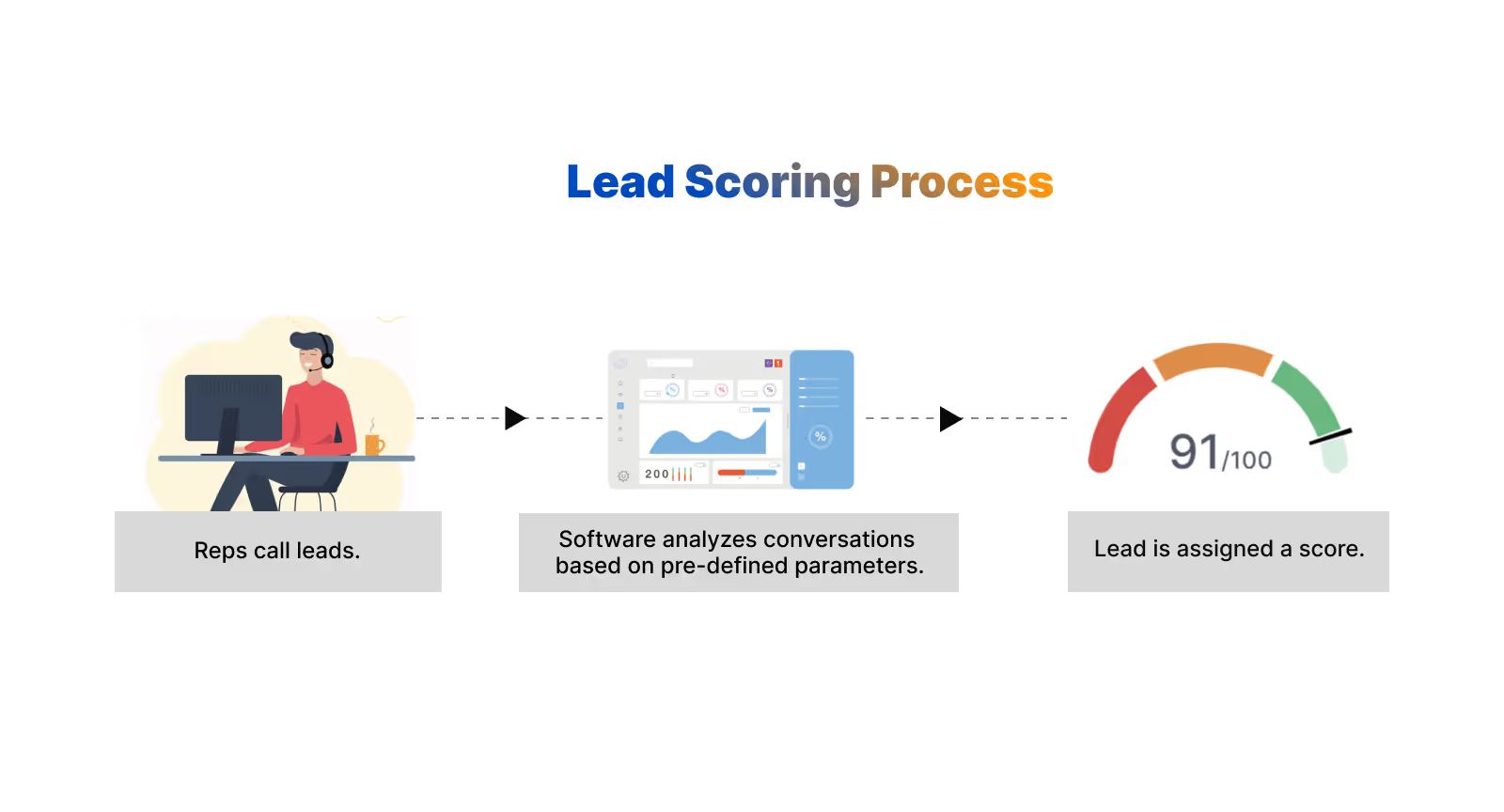
Tracking activities enhances team accountability by allowing members to monitor progress with leads, enabling them to strategize more effectively. Now that we’ve started tracking sales activities, let’s look at how automated sales tracking can take this process to the next level.
Elevate your sales strategy with automated tracking and predictive analytics.
Automate Lead Management with Sales Tracking Software
Automation is revolutionizing the way businesses track sales and manage leads. Automated sales tracking eliminates manual data entry, allowing sales reps to focus on what they do best: closing deals.
The software logs sales activities, updates lead statuses, and generates reports on lead progress. Automation plays a crucial role in improving the accuracy and efficiency of lead qualification. Here’s how:
- Real-time updates: As new interactions occur, lead statuses are updated instantly in your sales tracking system. There is no need to wait for manual updates.
- Improved accuracy: Automated systems ensure no human error interferes with lead scoring or qualification, giving you the confidence to focus on suitable leads.
By integrating sales analytics software, you can also generate insights into your sales pipeline, identifying bottlenecks and opportunities for improvement. With automation enhancing your lead qualification, let’s explore using this data for better forecasting and strategic planning.
Using Sales Tracking and Forecasting for Strategic Planning
The insights generated by your sales tracking software don’t just help in the short term; they’re vital for long-term strategic planning.
Analyzing the data collected can help you:
- Identify patterns in how leads are converting.
- Understand what tactics are working and where improvements can be made.
- Measure team performance based on lead conversion rates.
- Improving forecast accuracy with lead tracking insights
By understanding where each lead is in the pipeline and how they are progressing, you can forecast sales outcomes more precisely.
According to Salesforce, companies that use sales forecasting tools are 33% more accurate in predicting sales outcomes, leading to better resource allocation and improved strategic planning.
Armed with the insights from tracking and forecasting, let’s consider what features to look for when choosing the right sales tracking app for your call center.
Pick the Right Sales Tracking Software for Your Contact Center
When selecting sales tracker software, it’s crucial to choose one that meets your contact center's unique needs.
Here are key features to look for:
- CRM integration: Seamless connection with your customer relationship management system is essential.
- Automated lead scoring: Saves time and improves accuracy in lead qualification.
- Sales analytics software: Advanced analytics will provide individual and team performance insights.
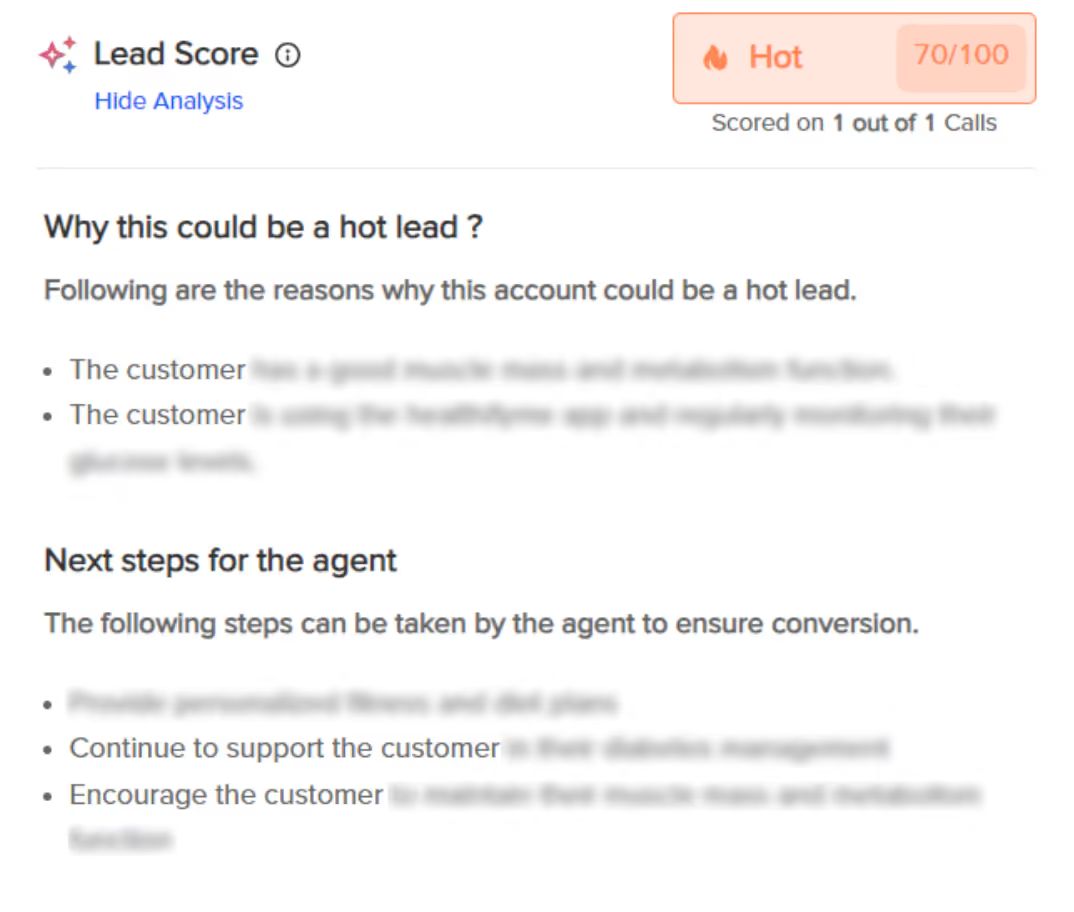
Challenge at Place Technology
Place Technology, an automated revenue forecasting company, struggled with manual and fragmented processes:
- They used multiple tools Google Meet, Rev.com transcripts, Google Drive, and spreadsheets for recording and storing sales calls.
- Data lived in silos, making it laborious to retrieve and analyze.
- No systematic way existed to capture customer intelligence, like competitor mentions or objection trends from call data.
Solution with Convin
Convin replaced their disjointed stack with a unified sales tracking software:
- Call recording, transcription, storage, and analysis were centralized in one platform.
- Conversation intelligence automatically extracted actionable insights from call sentiment to missed rep probing Convin
- Automated QA, AI call scoring, and coaching dashboards empowered realtime feedback loops and reduced administrative overhead.
Results Delivered
Within weeks, Place saw transformative outcomes:
- 74% increase in average deal size—agents could focus on closing instead of admin work.
- Ramp-up time for new hires slashed by 60%; average handle time dropped by 56 seconds.
- Agents were coached using real data, leading to consistent sales execution and reduced errors.
Why It Matters for Contact Centers Choosing Sales Tracking Software
- The right sales tracking software centralizes the entire sales workflow recording, transcription, analytics, and coaching under one roof.
- It surfaces patterns (best practices, gaps, trends) that manual systems miss.
- Real‑time scoring and feedback ensure agents improve faster and perform more consistently.
Key Takeaways When Choosing Sales Tracking Software for Your Contact Center
By choosing the right sales tracking software, as Place did with Convin, contact centers can dramatically optimize their lead conversion, agent performance, and operational efficiency.
Align Sales Tracking Software with Lead Management Goals
Your sales tracking software should align with your lead management strategy. If your primary focus is on lead qualification and conversion, ensure that the tool allows easy scoring and prioritization of leads. Additionally, look for tools that offer real-time updates and detailed reporting features to help you make data-driven decisions.
With your software in place, you can fully utilize sales tracking systems to streamline your lead management and improve overall performance.
Turn cold leads into hot opportunities with real-time sales tracking.
This blog is just the start.
Unlock the power of Convin’s AI with a live demo.

Wrapping Up Sales Tracking Software
In conclusion, sales tracking software is invaluable for contact center managers looking to improve their lead management processes. By efficiently categorizing leads as cold, warm, or hot and leveraging automated sales tracking to reduce manual tasks, managers can ensure that their team focuses on the most promising opportunities.
Investing in the right sales tracking system can improve performance, provide better forecasts, and ultimately result in more closed deals. So don’t wait, start using a sales tracker app today and watch your sales team thrive.
Ready to see how sales tracking software can transform your call center’s performance? Book a free demo with us today and experience the power of automated lead tracking and qualification.
Frequently Asked Questions
1. What is the difference between sales tracking software and CRM software?
Sales tracking software focuses specifically on monitoring and analyzing the sales pipeline and activities, whereas CRM software manages broader customer relationships, including sales, support, and marketing interactions.
2. Can sales tracking software integrate with other business tools?
Yes, most sales tracking systems integrate with tools like CRM, email platforms, and marketing automation software to streamline workflows and centralize data.
3. How does sales tracking software help with sales forecasting?
Sales tracking software uses historical data and current lead statuses to predict future sales outcomes, providing managers with insights for more accurate sales forecasting.
4. Is sales tracking software suitable for small businesses?
Absolutely! Many sales tracking apps are scalable and customizable, making them suitable for businesses of all sizes, including small teams that want to track sales more efficiently.
5. What are the common challenges when implementing a sales tracking system?
Challenges can include data migration, training the team on new tools, and ensuring integration with existing systems. Choosing user-friendly software with good support can help mitigate these issues.




.avif)



.avif)